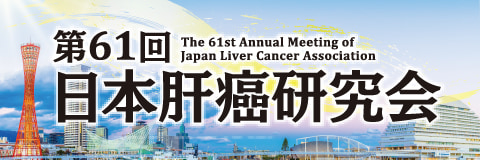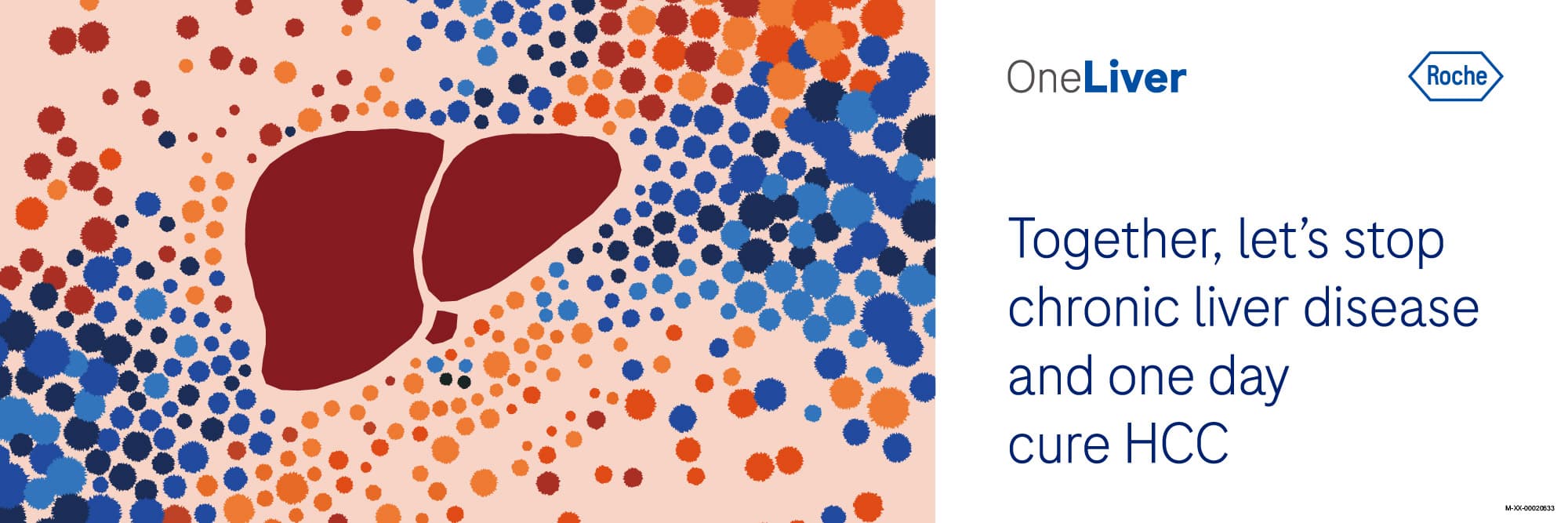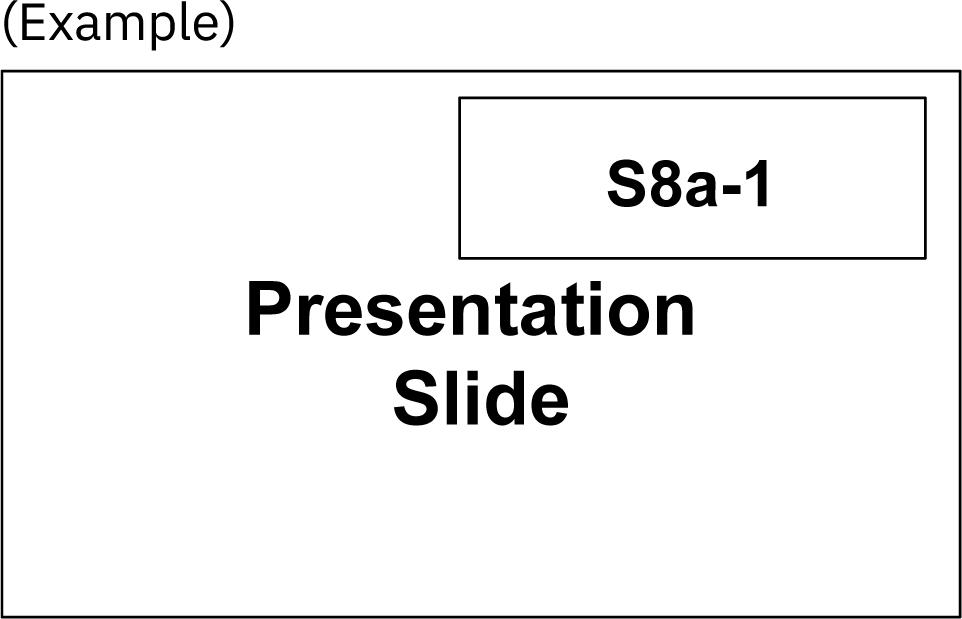Participant Guidelines
I. Registration for Participation
APPLE 2025 employs the same registration system for pre-registration and same-day registration. Payments can be made by credit card only.
Please register to participate in advance through the online registration system on the Registration page of the conference website.
II. How to Participate
1. For All Participants
Upon arrival, all participants — including invited faculty members* and general registrants — should present their “Registration Confirmation” QR code (to be downloaded from their My Page) at the Registration Desk to receive their name badge.
* The congress secretariat will inform the invited faculty members individually regarding their My Page.
Please print the “Registration Confirmation” QR code and have it with you, or save the QR code image on your mobile phone for onsite ticketing. When you present the QR code at the ticketing terminal at the Registration Desk at the venue, your Name Badge will be issued based on the information you provided.
On-site registration will be available during the registration hours; however, cash payments will not be accepted. All registrations must be completed online. We strongly encourage participants to register in advance to avoid delays.
Attention: Name badges must be worn at all times during the event.
/Registration Desk/
Location: Passage in front of "Kairaku", Main Building B1F
Opening Hours:
- July 11, 8:00–16:00
- July 12, 7:00–17:00
- July 13, 7:00–15:30
/Cloak/
Location: Next to the Registration Desk
Opening Hours:
- July 11, 8:00–17:00
- July 12, 7:00–21:30
- July 13, 7:00–18:00
/Wi-Fi Information/
- Free Wi-Fi service is available at the venue.
- Network ID and Password are provided on-site.
2. For Chairs and Commentators of All Oral Sessions
Please be seated in the “Next Chair” or “Next Commentator” seat located at the front corner of your session room at least 15 minutes before the session starts.
For Chairs
As the chair of the session(s), please strictly control the process of your hosting session.
For Commentators
Commentators are not required to prepare slides or give a formal presentation. Your role is to ask questions and offer comments on the presentations to help enrich and stimulate the discussion.
3. For Invited Speakers and Oral Presentation Speakers
All speakers (including those using their own PC) are requested to visit the PC Preview Center to submit their presentation data at least 30 minutes before the start of their session.
Please pay attention to the date and time and get good preparation for your presentation.
Please be aware of and strictly control your presentation time
/PC Preview Center/
Location: Passage in front of "Kairaku 1", Main Building B1F
Opening Hours:
- July 11, 8:00-16:00
- July 12, 7:00-17:00
- July 13, 7:00–15:30
3-1. Regarding Oral Presentations of Selected Abstracts
- Allotted Time: 10 minutes total — 7 minutes for the presentation, followed by 3 minutes for discussion.
3-2. Important Notes
- All oral presentations should be digital (PC) presentations.
- There is no limit to the number of presentation slides, but please make sure your presentation finishes within the allotted time.
- Please use the keyboard or mouse on the podium to feed the slides.
- If you have created your presentation using Windows, please save it on a USB drive or bring your own computer.
- If you use a Mac, please bring your own computer.
- Please submit your presentation and test it at the PC Preview Center at least 30 min. before the start of your session. You may register your data in advance to your presentation date.
3-3. How to create your presentation data
- A. PC Projectors will be used for presentations. Please see the details below.
- Only computers with Windows 10 OS are provided at the venue.
- Please bring your presentation data to the PC Preview Center on a USB flash drive. As a precautionary measure, we recommend that you double-check beforehand to see if the data stored on the USB drive works properly on a different PC.
- A monitor, a mouse, and a clicker are provided on the podium. Speakers should operate the peripheral devices for PowerPoint by themselves.
- If you use a Macintosh computer to make your presentation, please bring your own laptop with your presentation data, or check if the data works properly on a Windows 10-based PC before the meeting to prevent any technical issues that may arise between the Windows and Macintosh operating systems.
It is recommended that speakers who include video or sound files in their presentations bring and use their own laptops. - Please stop by the PC Preview Center at least 30 minutes before your session to submit your presentation data.
- Presentations should adhere to the Code of Research Conduct and Research Ethics and rules on protecting personal information.
- PowerPoint Presenter View cannot be used during the presentation. If you need a script for your presentation, please print it out and bring it to the venue. No printers are available for note printing in the venue.
- B. Things to Keep in Mind When Creating Presentation Slides.
- C. Conflict of Interest (COI) disclosure
- At APPLE 2025, all speakers are requested to disclose all conflicts of interest (COI).
- Whether or not a speaker has any conflicts of interest (COI), they must include a COI disclosure slide on the first page of their presentation.
- The presentations without the COI disclosure will not be allowed. Download the template here.
- D. Data Submission
[If you bring your data on a USB flash drive]
- Please ensure that your presentation will display correctly on the systems with the following specifications;
OS: Windows 10
Software: PowerPoint 2021
Monitor screen size: Wide XGA (16:9)
- Fonts
Please use standard fonts of Windows 10 (OS) (e.g., Helvetica, Arial, Times New Roman) on your presentation slides, as unusual fonts may not be correctly displayed on the computers in the session rooms. - Movies
If you embed videos in your PowerPoint presentation data, please also bring the video files that can be played using the codecs in Windows Media Player’s default settings. The MP4 format is recommended.
Please save the video data together in the same folder to maintain the links with PowerPoint. - Images
Please ensure images in your presentation data are in JPEG/TIFF/BMP format.
Do not include images in the standard Macintosh PICT format. - Graphs
To create graphs, please use standard PowerPoint functions or Excel graphs.
If you use other software, please paste the exported graph data into an image format described in the “Images” section above. - Anti-Virus Check
Please check the files using the latest anti-virus software before submitting them to the PC Preview Center. - Data
All speakers are requested to submit their presentation data to the PC Preview Center. The data will be temporarily stored on the server at “PC Reception” and on the computers at the venue, and will be deleted after the conference.
[If you bring your own laptop]
- Speakers using their own laptops MUST HAVE an AC adapter.
- Speakers using their own laptops MUST HAVE an HDMI cable (Type A).
Please note that the mini D-sub 15-pin cable cannot be used. - Please turn off the modes that will hinder presentation beforehand, such as the screen-saver and energy-saving modes.
- You should have your data backed up in case of computer trouble.
- After having your computer/presentation data checked at the PC Preview Center, please bring your computer to the operation desk near the “Next Chair” seat in your session room no later than 15 minutes before your presentation.
Mirroring will be conducted at the operation desk, so please use the monitor, the mouse, and the clicker on the podium that the Secretariat provides to operate your slides. Please remember to get your laptop back from the operation desk after your presentation. - Please check your laptop using the latest anti-virus software before bringing it to the PC Preview Center.
- Please ensure that your presentation will display correctly on the systems with the following specifications;
4. For Poster Presentations
4-1. Schedule for Poster Walk Session
Date & Time: July 12, 2025, 16:00-17:00
Venues: Main Building, B1
Poster Room Assignments:
- Poster Room 1: "Kikusui" (Posters P-001 ~ P-039)
- Poster Room 2: "Nunobiki" & "Kitano" (Posters P-040 ~ P-133)
- Poster Room 3: "Ikuta" (Posters P-134 ~ P-206)
Important Information:
- No Oral Presentation Required:
There will be no oral presentations during the Poster Walk Session. - Stand by Your Poster:
Although no formal presentation is required, all presenters must be present at their assigned poster location by 15:55 on July 12, 2025 (i.e., 5 minutes before the session starts).Since this is a free walk session, you are welcome to move freely between the posters. However, we kindly ask that you make sure to attend to all of your accepted abstracts.
4-2. Poster Preparation
- Posters must be easily readable from a distance of 1 to 2 meters.
- The message should be clear and understandable without oral explanation.
- The poster title, author(s)’ name(s), and affiliation(s) should be displayed prominently at the top.
- Content should follow the structure of the abstract.
- The presentations without the COI disclosure will not be allowed. Download the template here.
- Each poster must be placed on the numbered board assigned to the presenter.
- Posters should be brought to the conference and not mailed, as the organizing committee is not responsible for any loss or mishandling.
- Presenters are responsible for setting up and removing their own posters.
- Handouts are encouraged for participants interested in more information about your poster and research.
4-3. Poster Dimensions
- The dimensions of the poster board are 90 cm wide x 210 cm high, and the size of the poster should be smaller than 85 cm wide x 185 cm high.
- Note that landscape posters or larger posters will not fit on the poster display boards and therefore, cannot be mounted.
✔ Size of poster board: 90 cm X 210cm
✔ Preferred size of poster: 85 cm X 185 cm
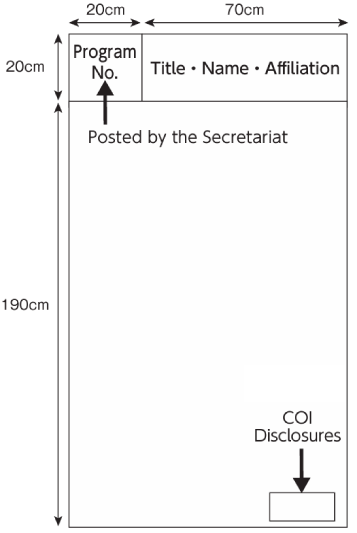
4-4. Poster Mount, Viewing, and Removal
- Mount Time:
◻ July 12, 7:00–9:00 - Viewing Time:
◻ July 12, 9:00–18:00
◻ July 13, 9:00–17:00 - Removal Time:
◻ July 13, 17:00–18:00
* Posters that are not removed by 18:00 will be removed and disposed of. As such, please make sure to take down your own poster. Any posters left will be discarded by the secretariat.