To Speakers
To Speakers for Oral Presentation
All oral presentations must be given using a personal computer (Digital Presentation) and should be prepared using PowerPoint.
PC Preview Desk is located at Lobby, 2nd foor of the Pacifico Yokohama North
Please kindly note that:
- You are requested to check your data to PC Preview at the venue, where you will be presenting at least 1 hour before your presentation (40 minutes in advance for first session in the morning).
- Please be seated in the "Next Speakers Seat" in the first row of the room at least 20 minutes before your session starts.
- If your presentation is scheduled in the second or the third day, please come to the PC Preview Desk by a day before your presentation.
Reception of presentation data
PC Preview Desk (Presentation data check-In desk):
| Location | Opening Hours | ||
|---|---|---|---|
| June 22(Thu.) | June 23(Fri.) | June 24(Sat.) | |
| Lobby, 2nd floor of Pacifico Yokohama North | 7:30~17:00 | 7:30~16:00 | 7:30~15:00 |
If you bring your own media
- The following PCs will be provided by the secretariat.
OS: Windows 10
Application: PowerPoint 2019 for Windows - Please bring your presentation data on a USB flash drive.
*Please note that CD-R, CD-RW, MO, floppy disks and other media will not be accepted. - Please use the following standard fonts such as MS and MSP Mincho, MS and MSP Gothic, Meiryo, Meiryo UI, Arial, TimesNewRoman, and Century.
- If you wish to use Macintosh files, please convert them into files that are compatible with Windows.
- If you are using video files (excluding the animation function of PowerPoint), please bring your own PC. If your presentation data contains sounds, please inform the staff at the PC Preview Desk.
- The Congress Secretariat will be responsible for deleting the copied data after the presentation.
- Presenter tools are not available.
Notes for bringing your own laptop
- Both Windows and Macintosh can be accepted.
- Please be sure to bring your own AC adapter as the battery may run out of power during the presentation or preparation.
- Please make sure that your computer has a HDMI or D-sub 15-pin video output jack.
Macintosh and some laptops are not equipped with HDMI or D-sub 15-pin, so be sure to bring an external output connector. (Genuine products from the manufacturer are recommended.) If your computer is equipped only with USB type-C, you are also required to bring a conversion connector. - Check settings to ensure that screen savers, anti-virus software, etc. do not run during the presentation and that power-saving features do not obscure the screen or turn off the power.
- The resolution of the projector is Full-HD (1920 x 1080). If the resolution is different from this size, the presentation slides may appear smaller or may not be displayed properly.
- If there are videos in the data, some PCs may not show the videos on the external output, so please be careful when using videos. If your presentation data contains sounds, please inform the staff at the PC Preview Desk...
- After previewing your data at the PC reception desk, please bring your laptop to the operator at the operation desk located at the front of the presentation room at least 20 minutes prior to your presentation. Please pick up your PC by yourself after your presentation finished.

D-sub 15-pin

HDMI
Guideline for Poster Presentation
Poster display and removal time
Posters must be displayed on and removed from the designated panels at the poster venue during the following hours.
| Poster display | June 22(Thursday) 7:30-10:00 |
|---|---|
| Poster Viewing | June 22(Thursday) 10:00-11:45 June 23(Friday) 8:30-10:45 |
| Poster removal | June 24(Saturday), 12:45-14:00 |
How to display posters (see figure on the right)
- The poster panel size is W90cm x H210cm and the area where the poster can be placed is W90 cm x H150cm (○©). Please prepare your poster to fit in this size.
- The secretariat will prepare ○A, the Abstract No. (20cm x 20cm), but each presenter is responsible for preparing ○B, a slip of W70 cm x H20cm, with presentation title, name(s) of author(s), and affiliation(s).
- Ribbons for presenters and the pins to attach the poster will be provided by the secretariat in front of the poster panels.
- Please bring your own presentation materials.
- The secretariat will dispose of any posters left on the poster board after the conference.
- Please indicate the ethical considerations and COI (Conflict of Interest) disclosure at the bottom of your poster.
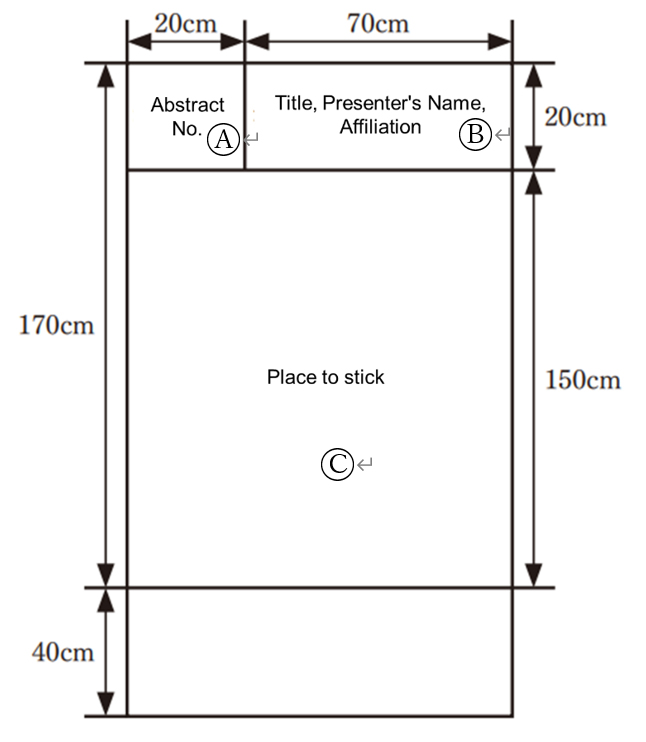
To the presenters of general poster presentations
Presenters are requested to be in front of their posters 10 minutes prior to the start of the session. The time limit is 8 minutes (5 minutes for presentation and 3 minutes for discussion (Q&A)). The moderator will lead the session.