
Times New Roman・Arial・Arial Black・Arial Narrow・Century・Century Gothic・Courier
[For Presenters using Removable Media]
The PCs
provided will be equipped with the followings:
OS:Windows 10
Application:Windows PowerPoint 2013/2016
Presentation data must be in Windows PowerPoint and can
only be accepted on CD-R or USB flash memory (CD-RW or
DVD-RW cannot be accepted).
[For Presenters using Your Own PC]
Please bring a power cable.
If you bring Macintosh, Ultrabook or Netbook, please
bring a VGA adapter, too.
Please bring backup data in case of unexpected accidents
on CD-R or USB flash memory.
D-sub15-pin connector or HDMI is needed to connect to
the projector.
If your PC doesn't provide D-sub15-pin or HDMI, please
bring your own adapter for your PC as well as power
cables.
*Any other connectors such as Mini DisplayPort cannot be accepted. Please disable screensaver, power-saving feature, password or hot corner on your PC. Please note that you cannot use PowerPoint’s Presenter View function.
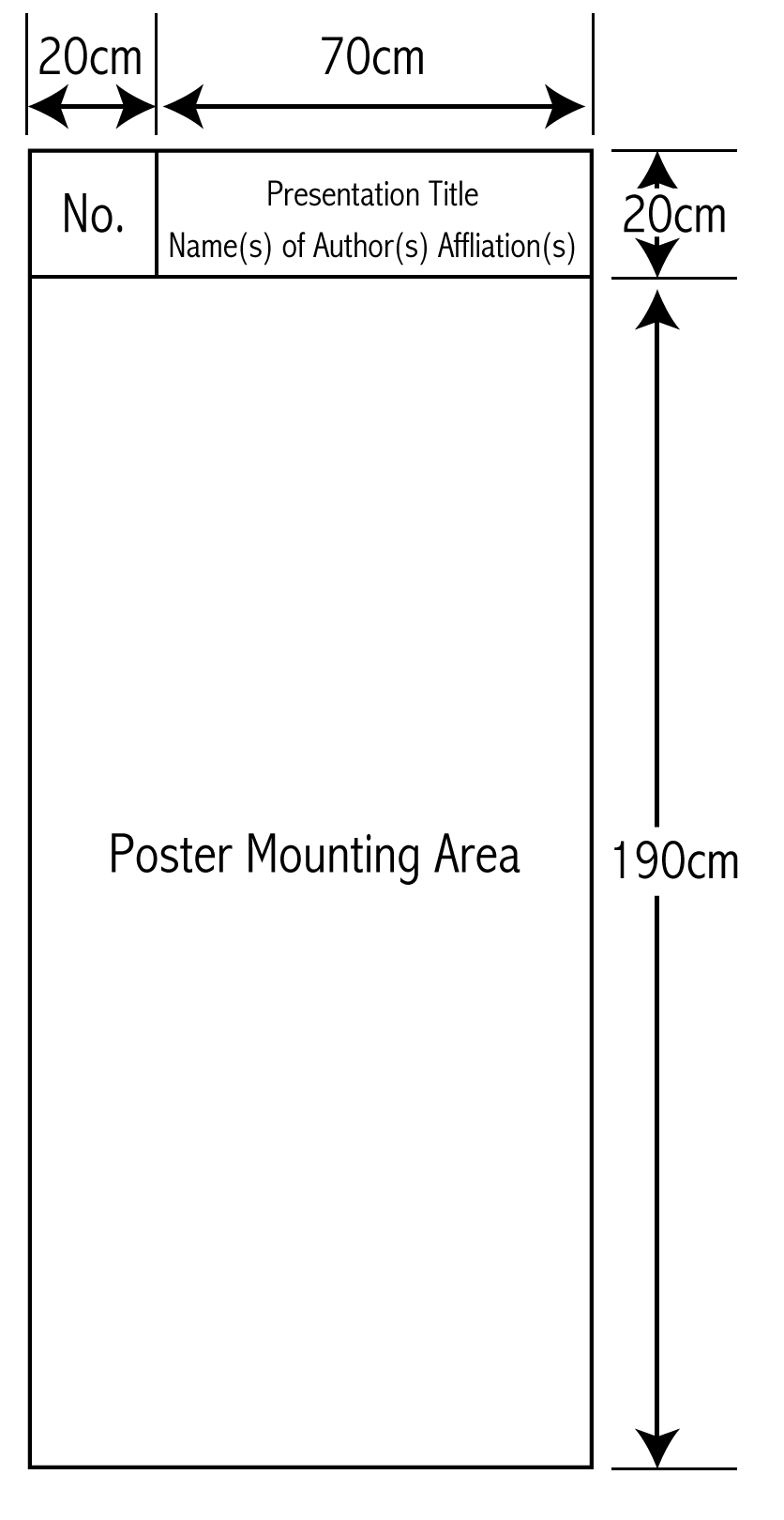
The secretariat will prepare a panel with your poster number. Pins will be provided along with the board.
- A panel is H210cm × W90cm.
- Please prepare a slip
with title, name(s) of author(s), and affiliation(s) with the
size of H20cm × W70cm
Presentation Time 6min / Question Time 4 min You are requested to be ready in front of your poster at least 5min. prior to your presentation.