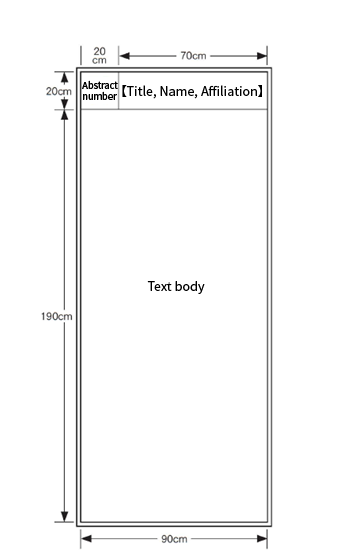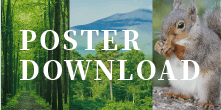Information for Chairpersons and Speakers
For Chairs
For both ① For on-site participation, ② For online participation
- In order to ensure the smooth progress of the program, please strictly manage the time for each session.
- Questions from participants will be accepted both at the venue and online.
- Chairs in charge of the English session are requested to support the speakers when they explain to the audience and when they have discussions in English.
- CV of all the presenters for this meeting is not prepared. Please accounce only current affiliation.
①For on-site participation
- There will be no check-in desk for chairs.
- Chairs are requested to directly come to the session room 15 minutes before the session starts, approach the staff at the facilitator's seat in the front right-hand corner of the room and take a seat at the “Next Chair's Seat.”
②For online participation
- Please use the web conferencing system “Zoom”.
- Please log in to Zoom using the URL provided in advance 30 minutes before your session starts.
For Speakers
For both ① For on-site participation, ② For online participation
■ About information disclosure regarding conflicts of interest (COI)
- This conference requires disclosure of conflicts of interest (COI).
- Disclose your conflict of interest (COI) status at the beginning of the slide (or after the slide introducing the title, speakers, etc.).
*For details, please refer to the general call for abstracts on the meeting homepage.
■ Presentation data
- Please Create and edit in Microsoft PowerPoint.
- Please prepare presentation slides in wide size (16:9).
(Wide size is recommended because the screen is horizontally long, but 4:3 is also possible.) - For the file name of your presentation data, please indicate the “presentation number” and “your name”. *Example: “O1-001○○○○.ppt” or “O1-001○○○○.pptx”
- Please use fonts that are standard with the OS. To prevent the screen layout from collapsing, we recommend using the following fonts.
Recommended fonts (Japanese): MS Gothic, MS P Gothic, MS Mincho, MS P Mincho
Recommended fonts (English): Arial, Century, Century Gothic, Times New Roman
*If you use a font other than the above , problems such as misalignment of characters and paragraphs, garbled characters, and characters not being displayed may occur. - If you use video, please save the video file in the same folder to keep the link with PowerPoint. Please prepare the file in a file format that works with Windows Media Player.
- Using presenters’ own tools is not accepted as it will affect the progress of the session. If you need a presentation manuscript, please print it out and prepare it in advance.
①For on-site participation
■ PC Center
- Data check in
Please preview your presentation data at the PC Center at least 30 minutes before your presentation.
[Reception hours] September 22 (Fri.) 8:00-17:30
September 23 (Sat.) 7:30-18:30
September 24 (Sun.) 7:30-12:30
[Location] Sengen-mae foyer, Karuizawa Prince Hotel West - Please refrain from editing the presentation data at the PC Center.
- Please complete a virus check by yourself in advance.
- Please bring your own PC if you plan to create your presentation data on a Macintosh.
- Please bring your own PC if you want to use video and audio.
- Your presentation data will be deleted from PC .
■ To speakers using your own PC for presentation
- Please bring your PC to the PC operator's seat in the session room (front left inside the venue) after checking the data at the PC Center.
- Please be sure to check that external display output is working properly.
- At the session room, we will have an HDMI cable connected to a PC projector and a D-Sub 15-pin (mini) male.
*For connectors other than those listed above, such as Mini Display Port, we do not lend conversion connectors, so please be sure to bring your own. - Please be sure to bring your own AC adapter for your PC.
- If the output terminal is not HDMI or D-Sub 15 pin, please be sure to bring a connection adapter.
- Please disable screensavers and power saving settings in advance.
②For online participation
- Please use the web conferencing system “Zoom”.
- Please submit your presentation video data (MP4) by noon on Wednesday, September 13.
We will inform details for registration.
1. To speakers for Designated Sessions
For both ① For on-site participation, ② For online participation
- Please proceed according to the chair instructions and at the presentation time as announced separately.
- Questions from participants will be accepted both at the venue and online.
①For on-site participation
- There is no reception desk for speakers.
- Please be seated in the “next presenter's seat” located at the left front of the session room at least 15 minutes before your session stars.
2. To speakers for General Sessions (oral presentation)
For both ① For on-site participation, ② For online participation
- The presentation time for oral presentation is 10 minutes (7 minutes for presentation, 3 minutes for Q&A).
- Questions from participants will be accepted both at the venue and online.
①For on-site participation
- There is no reception desk for speakers.
- Please be seated in the “next presenter's seat” located at the left front of the session room at least 15 minutes before your session. Please be punctual to ensure a smooth process.
②For online participation
- Please use the web conferencing system “Zoom”.
- Please log in to Zoom using the URL provided in advance at least 30 minutes before your session starts.
3. To speakers for General Session (Poster presentation)
- Please submit your presentation data in PDF format in advance by noon on Wednesday, September 6 for viewing by those participating online. We will inform you where to register again. Please prepare up to 16 wide-sized (16:9) slides.
- Please put up your posters between 8:00 and 11:00 on Friday, September 22.
Please be present in front of your poster panel 10 minutes before your session. - When it is time for your session, please make a presentation in front of your poster according to the chair’s instructions.
Poster presentation time is 8 minutes (5 minutes for presentation, 3 minutes for Q&A). - The size and size of the panel where the poster will be displayed are as shown in the drawing below. As we informed you at the time of the acceptance notice, the panel size will vary depending on the presentation venue, so please check the drawing before creating it.
- The presentation number (size: 20cm x 20cm) will be prepared by the conference secretariat.
- The title, affiliation, and name should be prepared by the presenter. (Please refer to the poster drawing.)
- Please include a COI (conflict of interest) report in your poster presentation (see Call for Abstracts on HP).
- Please do not forget to remove the posters from 13:30 to 14:00 on September (Sunday). Please note that if you forget it, we will discard it. poster size.
Poster Size
<Type A> Venue: Asama A-E
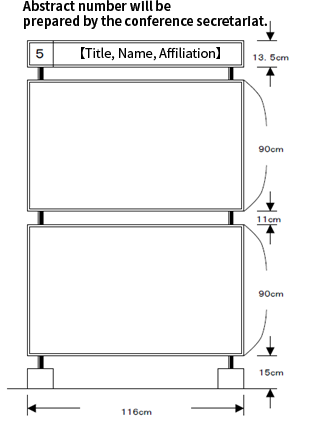
<Type B> Venue: Nirenoki 1, 2